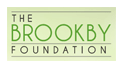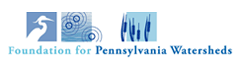Don’t want to miss a single episode of CurrentCast? Subscribe to the audio podcast! Here are a few ways to do so:
- iTunes:
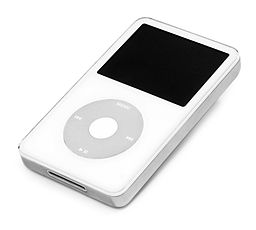
- The podcast is available at no charge from iTunes. The simplest way to subscribe is by visiting the iTunes store.
- Alternatively, open iTunes, go to the file menu, and select “subscribe to podcast.” When prompted, enter the CurrentCast rss feed: http://currentcast.libsyn.com/rss
- Other Podcast Client:
- Want to use a different podcast client? Copy and paste the following rss feed into your preferred audio podcasting tool: http://currentcast.libsyn.com/rss
- Want to use a different podcast client? Copy and paste the following rss feed into your preferred audio podcasting tool: http://currentcast.libsyn.com/rss